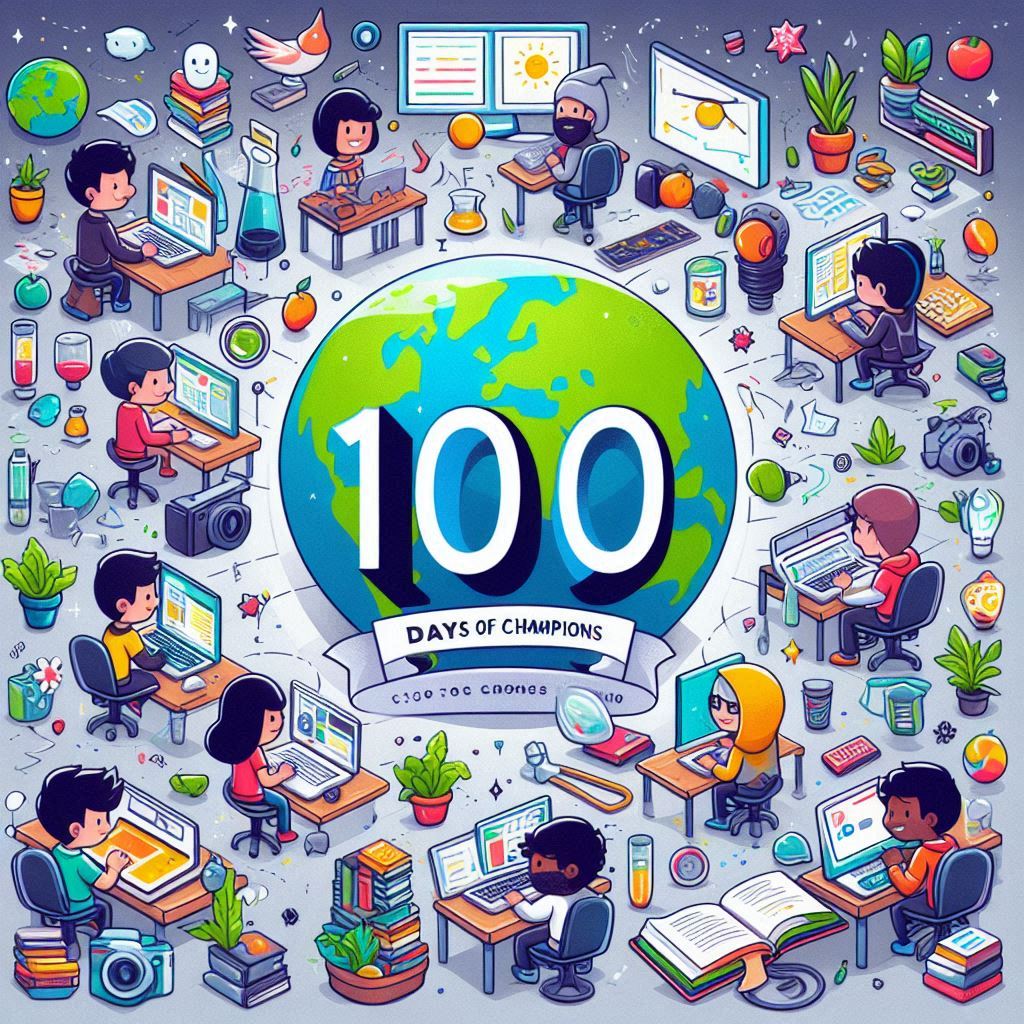Welcome to Day 2 of our CSS journey! Yesterday, we covered the basics of CSS and how to style HTML elements. Today, we’re diving deeper into the CSS Box Model, a fundamental concept that governs how elements are sized and spaced on a web page.
What is the CSS Box Model?
The CSS Box Model describes the rectangular boxes that are generated for each element on a web page. Every HTML element is considered a box, and the Box Model defines how these boxes are structured, including their content, padding, border, and margin.
Components of the Box Model
- Content: This is the actual content of the element, such as text, images, or other media. It is defined by the
widthandheightproperties. - Padding: The space between the content and the element’s border. Padding helps create distance between the content and the border. It is controlled by the
paddingproperty. - Border: A border that goes around the padding and content. It is defined by the
borderproperty, which includes properties likeborder-width,border-style, andborder-color. - Margin: The space outside the border. Margins create space between elements. It is controlled by the
marginproperty.
Visual Representation
Consider the following CSS rule for a <div> element:
div {
width: 300px;
height: 200px;
padding: 20px;
border: 2px solid #333;
margin: 20px;
}In this example:
widthandheightdefine the size of the content box.paddingcreates space between the content and the border.bordercreates a border around the padding and content.margincreates space outside the border, affecting the layout of neighboring elements.

Box Model Calculation
Understanding how the Box Model affects the total size of an element is crucial for layout design. The total width and height of an element can be calculated as follows:
[ \text {Total Width} = \text{width} + \text{padding-left} + \text{padding-right} + \text{border-left-width} + \text{border-right-width} + \text{margin-left} + \text{margin-right} ]
[ \text {Total Height} = \text{height} + \text{padding-top} + \text{padding-bottom} + \text{border-top-width} + \text{border-bottom-width} + \text{margin-top} + \text{margin-bottom} ]
Practical Application
Let’s apply our understanding of the Box Model to create a simple layout with proper spacing and borders. We’ll continue to build on this foundation in the days to come, exploring more advanced CSS techniques. And Remember you can only be a pro if you practice every day.
Stay tuned for Day 3, where we’ll delve into CSS selectors and how to target specific elements for styling.
Conclusion
Congratulations on completing Day 2! You now have a solid grasp of the CSS Box Model and how it influences the layout of elements on your web page. Practice applying these concepts to different elements to reinforce your understanding.
Happy coding, and see you tomorrow for another exciting CSS adventure!
Feel free to share your insights and ask questions in the comments below. Let’s continue learning together!