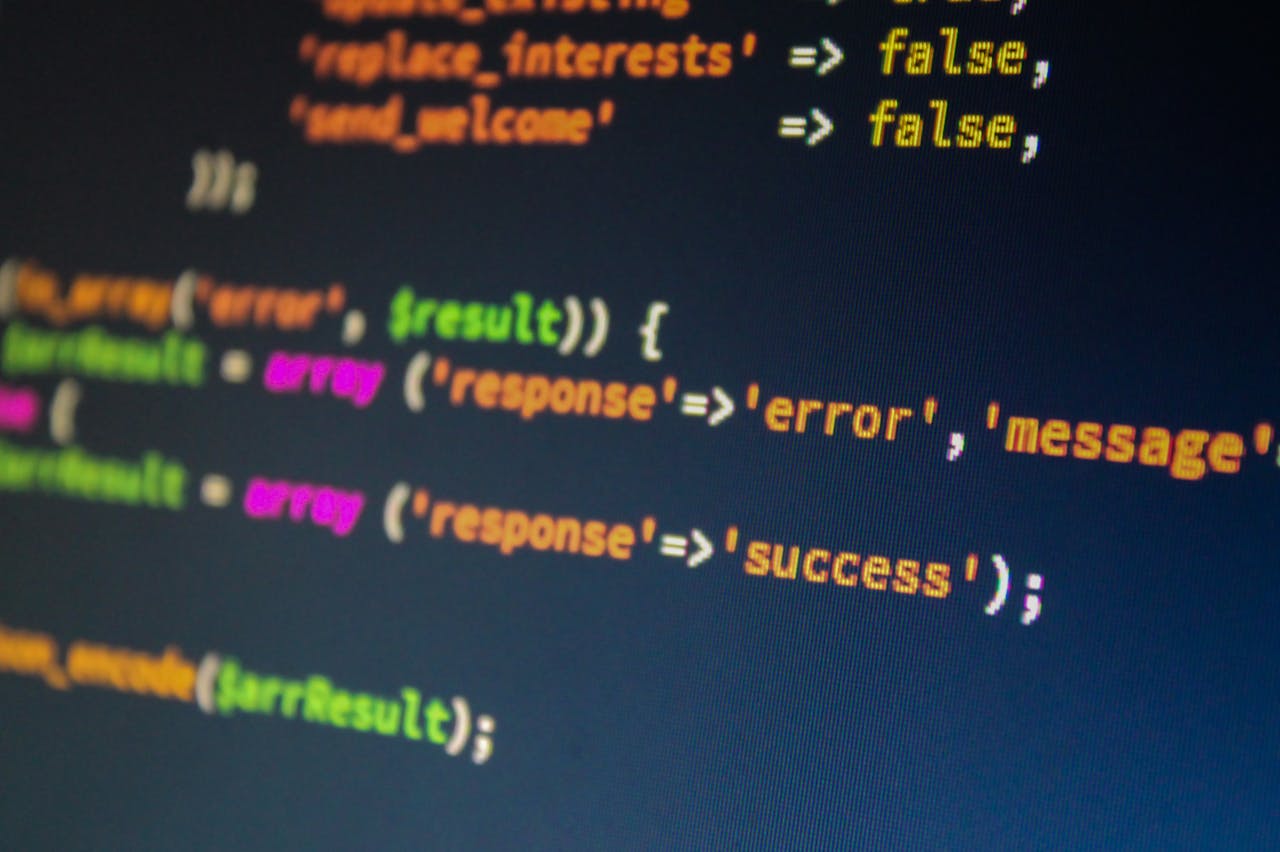A slow WordPress website can frustrate visitors and negatively impact your search engine rankings. Fortunately, there are effective strategies to enhance your site’s performance. Let’s explore practical solutions to common optimization challenges:
1. Choose a Lightweight Theme
Opting for a lightweight, well-coded theme is crucial. Themes with excessive features can slow down your site. Consider selecting themes known for their speed and efficiency. For instance, themes like Astra or GeneratePress are designed with performance in mind.
2. Optimize Images
Large images can significantly affect loading times. Use image optimization plugins to compress images without compromising quality. Plugins like Smush or ShortPixel can automate this process, reducing file sizes and enhancing load times.
3. Implement Caching
Caching stores static versions of your pages, reducing server processing time for each request. Utilize caching plugins to enable browser and server-side caching, which can significantly boost speed. Popular options include W3 Total Cache and WP Super Cache.
4. Minify CSS, JavaScript, and HTML
Minification removes unnecessary characters from your code, decreasing file sizes. This process helps in the faster rendering of pages. Many optimization plugins, such as Autoptimize, offer minification features.
5. Use a Content Delivery Network (CDN)
A CDN distributes your site’s content across various servers worldwide, allowing users to access data from a server closest to their location. This reduces latency and improves load times. Services like Cloudflare or StackPath can be integrated with your WordPress site.
6. Optimize Your Database
Regularly clean up your WordPress database by removing unnecessary data such as post revisions, spam comments, and transient options. Plugins like WP-Optimize can automate this process, keeping your database lean and efficient.

7. Limit External Scripts and Plugins
Each external script and plugin adds load time. Evaluate the necessity of each and deactivate or remove those that are non-essential. Ensure that the remaining plugins are regularly updated and well-maintained. For more insights, consider reading our article on Website Loading Slow? Here Are 7 Proven Ways to Speed It Up.
8. Enable GZIP Compression
GZIP compression reduces the size of files sent from your server to the user’s browser, decreasing load times. Most caching plugins include an option to enable GZIP compression easily. Alternatively, you can enable it manually via your server settings.
9. Monitor and Analyze Performance
Use tools like Google PageSpeed Insights or GTmetrix to assess your website’s performance regularly. These tools provide insights and recommendations tailored to your site’s specific needs. Regular monitoring helps identify and address performance bottlenecks promptly.

By systematically applying these optimization techniques, you can ensure a faster, more efficient, and user-friendly WordPress website. For more in-depth insights and solutions, reach us to assist you.