Are your emails from email@website.com ending up in Gmail’s spam folder? You’re not alone. Many businesses lose leads, sales, and trust due to poor email deliverability. Every spam-marked email hurts your sender’s reputation and reduces engagement. It also weakens your marketing efforts. Without action, your audience may never see your messages. This guide explains how to authenticate your domain. It also shows how to improve content. Learn ways to boost engagement. Ensure your emails reach Gmail inboxes.
1. Why Gmail Flags Legitimate Emails as Spam
Gmail’s spam filters focus on keeping users safe. They check emails for suspicious content. They also look for poor authentication and low engagement. Without proper setup, even legitimate senders get flagged.
2. Authenticate Your Domain with SPF & DKIM
SPF (Sender Policy Framework): Authorizes servers to send emails from your domain. DKIM (DomainKeys Identified Mail): Adds a digital signature to verify email integrity. Example SPF Record: v=spf1 include:spf.yourdomain.com ~all Example DKIM Record: v=DKIM1; k=rsa; p=…
3. Step-by-Step: Set Up SPF/DKIM in cPanel e.g., Namecheap
- Log into cPanel > Email Deliverability Tool.
- Click “Manage” for your domain.
- Copy SPF/DKIM records from cPanel.
- Add TXT records to your DNS zone (via Namecheap).
- Wait 60 minutes for propagation.
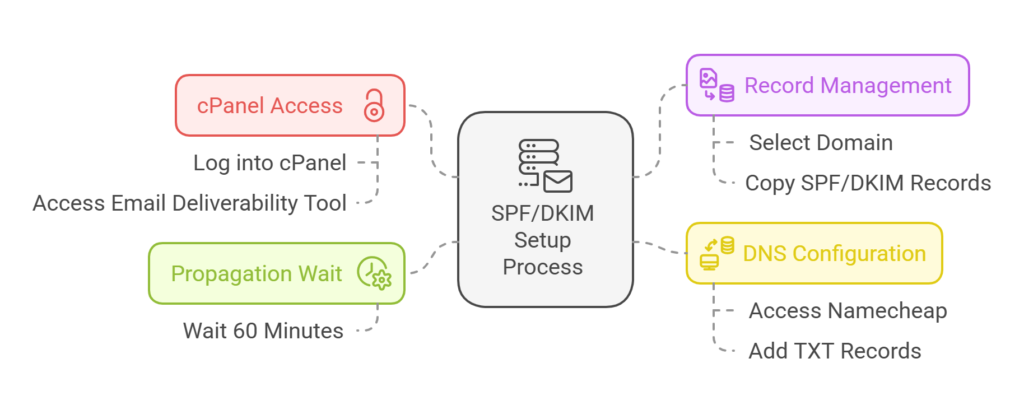
4. Optimize Email Content to Avoid Spam Triggers
- Avoid spammy words: “Free,” “Urgent,” or excessive punctuation.
- Balance HTML/text: Include a plain-text version.
- Personalize subject lines: Keep them clear and concise.
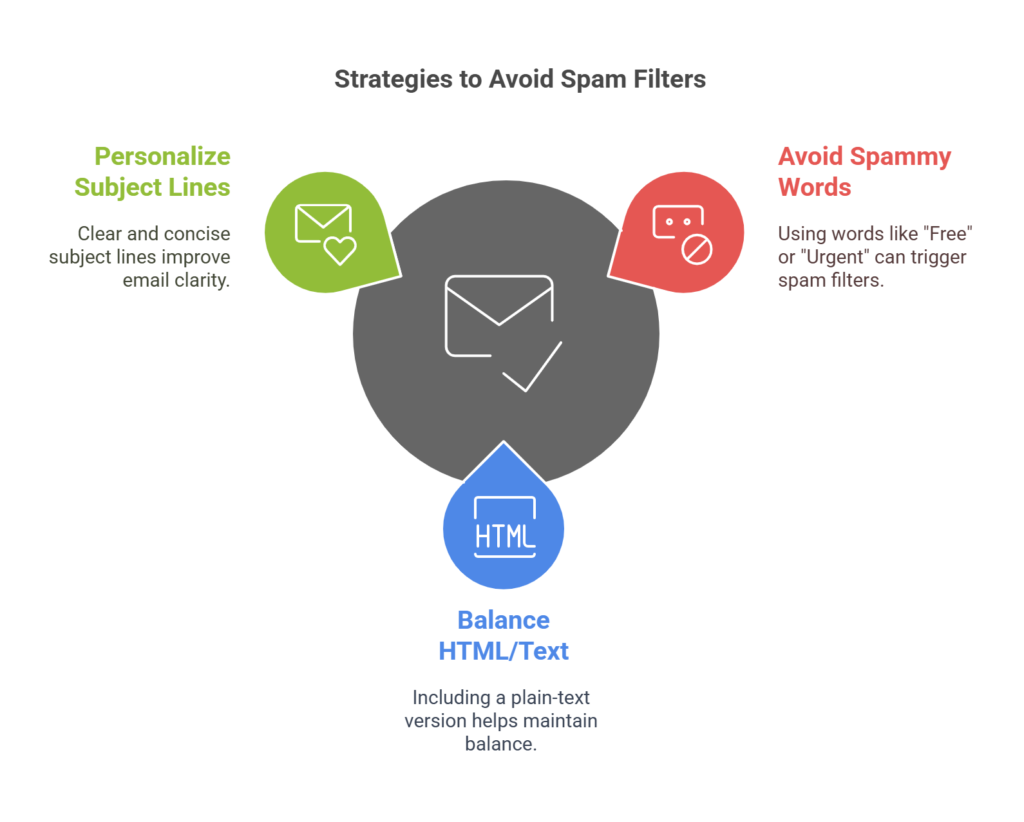
5. Boost Engagement to Improve Sender’s Reputation
- Encourage users to add you to their contacts.
- Segment lists for relevant content.
- Analyze your email perfomance with tools like Google Postmaster.
6. Track and Adjust
Check spam complaints often and refine strategies. Tools like Mail-Tester can diagnose deliverability issues.
Conclusion
Authenticate your domain. Write clear and simple content. Focus on engaging your audience. These steps will keep your emails out of spam folders and inboxes. Ready to take control? Download our free email audit checklist to start optimizing today!


