Introduction
Starting your online journey doesn’t have to be complicated. Whether you’re a small business owner, a freelancer, or someone with a creative idea, building a professional website is easier than you think. This guide will take you through the process, step by step so that you can have your first website live in just one day.
Why Having a Website is Essential
In today’s digital age, a website is more than just an online presence—it’s a platform to showcase your brand, attract customers, and drive growth. Studies show that businesses with websites are 50% more likely to generate leads than those relying solely on social media or offline marketing. Let’s ensure you’re not left behind.
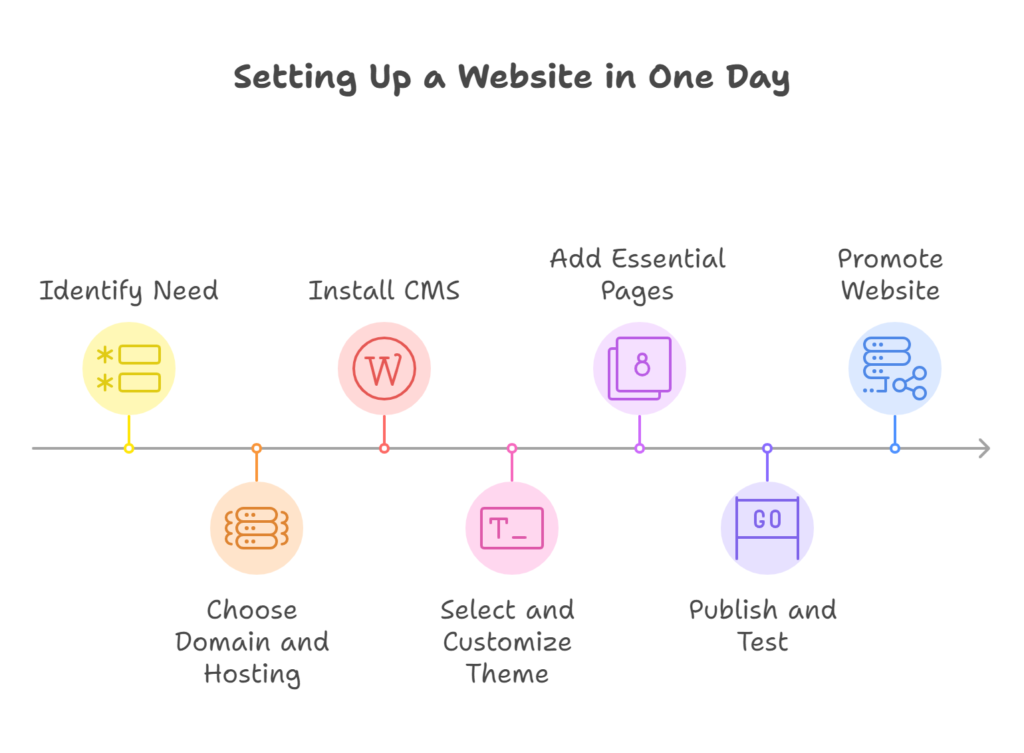
Step 1: Choose a Domain Name and Hosting
Your domain name is your online address. Choose something memorable, relevant to your brand, and easy to spell. For example, if your business is called “Urban Coffee,” consider domains like urbancoffee.com or urbancoffeehouse.com.
Reliable hosting providers like Bluehost, SiteGround, and Hostinger offer affordable plans with great performance. Choose a package that fits your needs.
Step 2: Install WordPress or a Similar CMS
WordPress is the world’s most popular content management system (CMS). Most hosting providers offer a one-click WordPress installation. Once installed, log in to your dashboard to begin customizing your site. Alternatives like Wix and Squarespace are also user-friendly but have different pricing models.
Step 3: Select a Theme and Customize Your Site
Themes control the appearance of your website. Choose a mobile-friendly theme from WordPress’s free library or premium platforms like ThemeForest. After selecting a theme, use the WordPress customizer to tweak colors, fonts, and layouts to match your brand.
Step 4: Add Essential Pages
To make your site functional and professional, start with these essential pages:
- Home: A snapshot of your business.
- About: Share your story and values.
- Services: Detail what you offer.
- Contact: Provide contact forms, email, and social links.
Use simple, clear language and avoid cluttering these pages.
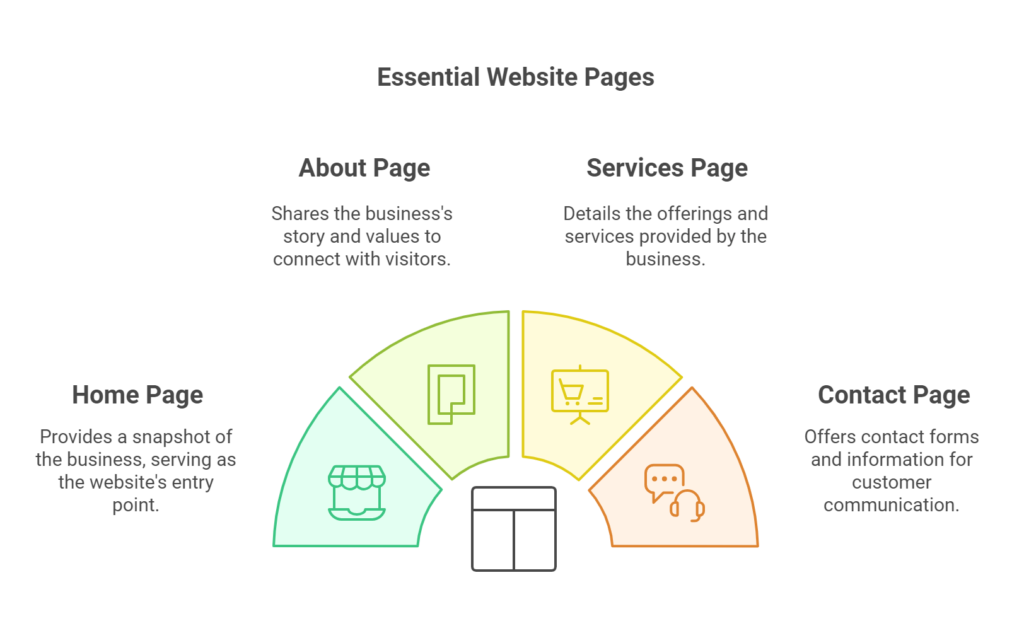
Step 5: Publish and Test Your Website
Before going live, test your website’s functionality. Click through every link, ensure forms work, and use tools like Google’s Mobile-Friendly Test to check usability. Once satisfied, hit publish!
Step 6: Promote Your Website
Spread the word about your new site! Share it on social media, announce it via email, and encourage friends and customers to visit. Initial traffic can help search engines index your site quickly.
Conclusion:
Congratulations! With your website live, you’re ready to grow your online presence. Need help? Contact us for expert assistance.
Ready to launch your first website? Contact us today for personalized support!



