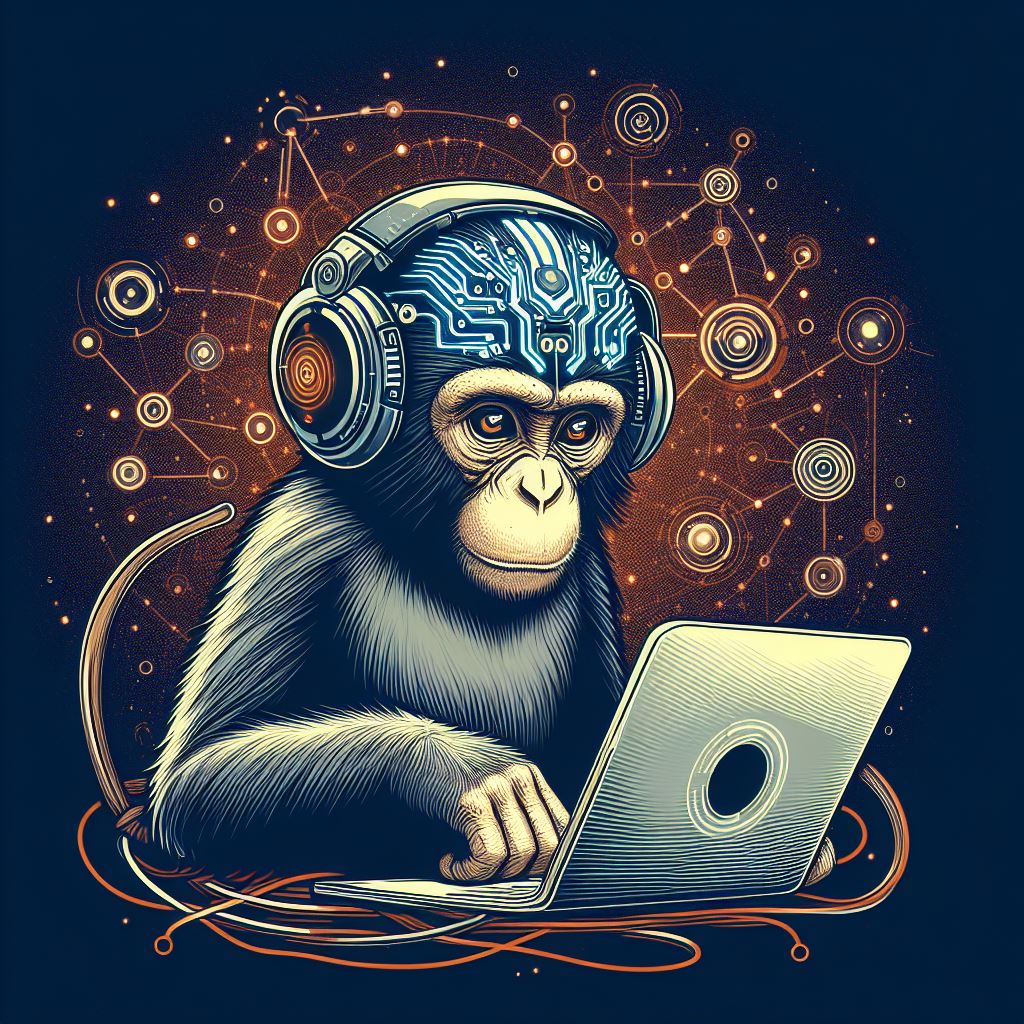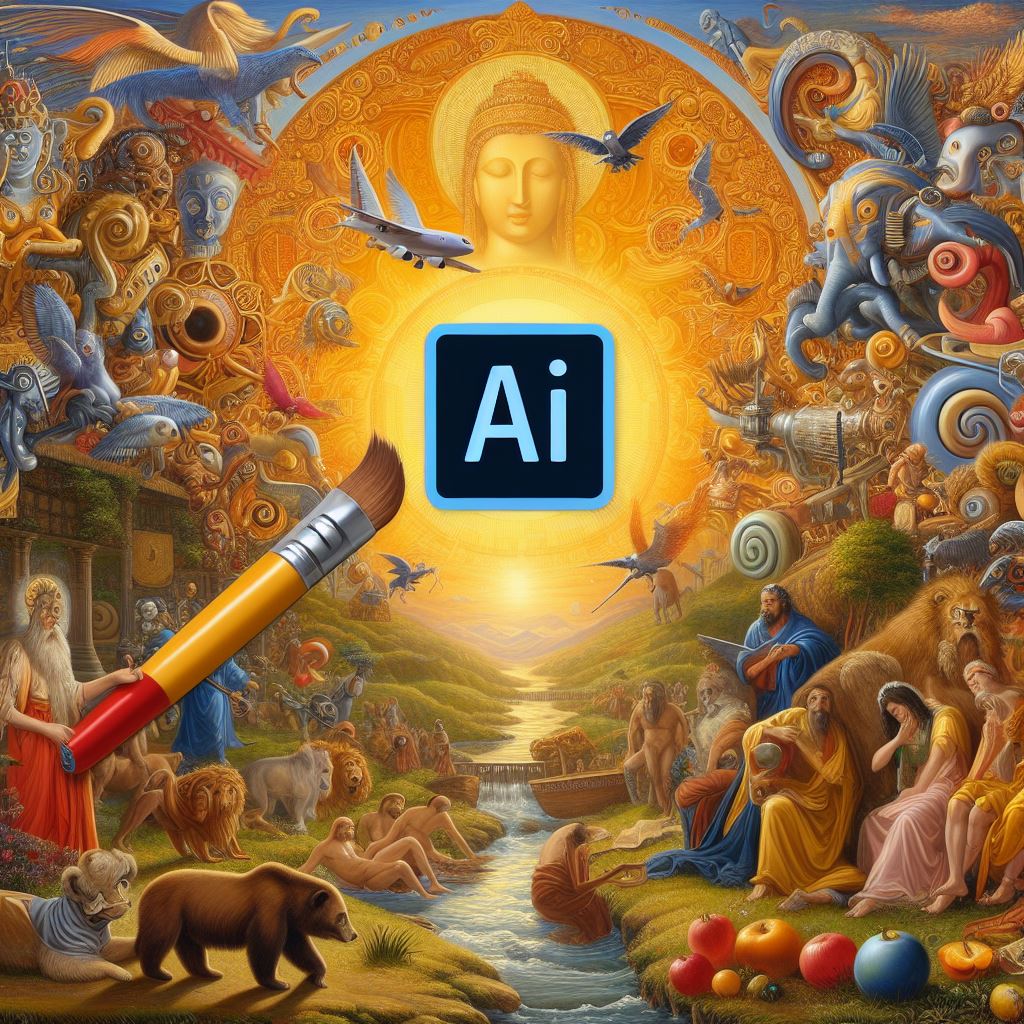Welcome to Day 13 of our CSS journey! Today, we’ll explore pseudo-classes and pseudo-elements, powerful tools that allow you to style elements based on their state or position in the document. These features help create dynamic and interactive designs with ease.
What are Pseudo-classes?
Pseudo-classes target elements based on their state or relationship with other elements. They are typically preceded by a colon (:).
Common Pseudo-classes:
:hover: Applies styles when the user hovers over an element.
a:hover {
color: blue;
}:active: Applies styles when an element is being activated (e.g., clicked).
button:active {
background-color: gray;
}:focus: Applies styles when an element is focused, such as an input field.
input:focus {
border-color: green;
}:nth-child(n): Applies styles to the nth child of a parent element.
li:nth-child(2) {
color: red;
}What are Pseudo-elements?
Pseudo-elements target specific parts of an element’s content. They are typically preceded by a double colon (::).
Common Pseudo-elements:
::before: Inserts content before an element.
p::before {
content: "Note: ";
font-weight: bold;
}::after: Inserts content after an element.
p::after {
content: " (Read more)";
font-style: italic;
}::first-line: Styles the first line of an element.
p::first-line {
text-transform: uppercase;
}::first-letter: Styles the first letter of an element.
p::first-letter {
font-size: 2em;
color: red;
}Combining Pseudo-classes and Pseudo-elements
You can combine pseudo-classes and pseudo-elements for more complex styles:
a:hover::after {
content: " (Hovered)";
color: blue;
}Practical Examples
Styling Navigation Menus:
nav ul li a:hover {
background-color: lightblue;
color: white;
}
nav ul li a:focus {
outline: 2px solid orange;
}Creating Tooltips:
.tooltip {
position: relative;
display: inline-block;
}
.tooltip::after {
content: attr(data-tooltip);
position: absolute;
bottom: 100%;
left: 50%;
transform: translateX(-50%);
background-color: black;
color: white;
padding: 5px;
border-radius: 3px;
opacity: 0;
visibility: hidden;
transition: opacity 0.2s;
}
.tooltip:hover::after {
opacity: 1;
visibility: visible;
}Conclusion
Congratulations on completing Day 13! You’ve learned how to use CSS pseudo-classes and pseudo-elements to add dynamic styles to your web designs. Practice using these tools to create interactive and visually appealing effects.
Tomorrow, we’ll delve into CSS animations and transitions to bring your designs to life. Stay tuned and keep coding!
Feel free to share your insights and ask questions in the comments below. Let’s continue learning and mastering CSS together!