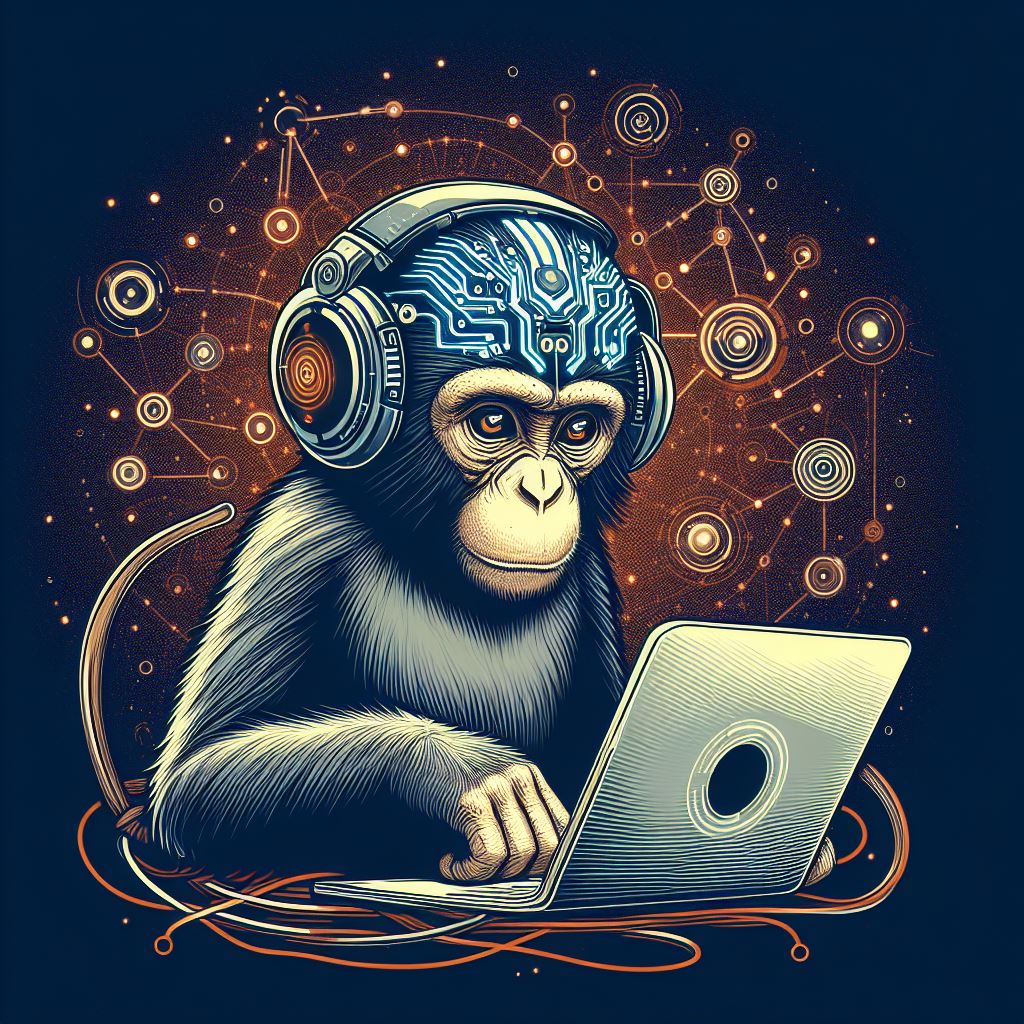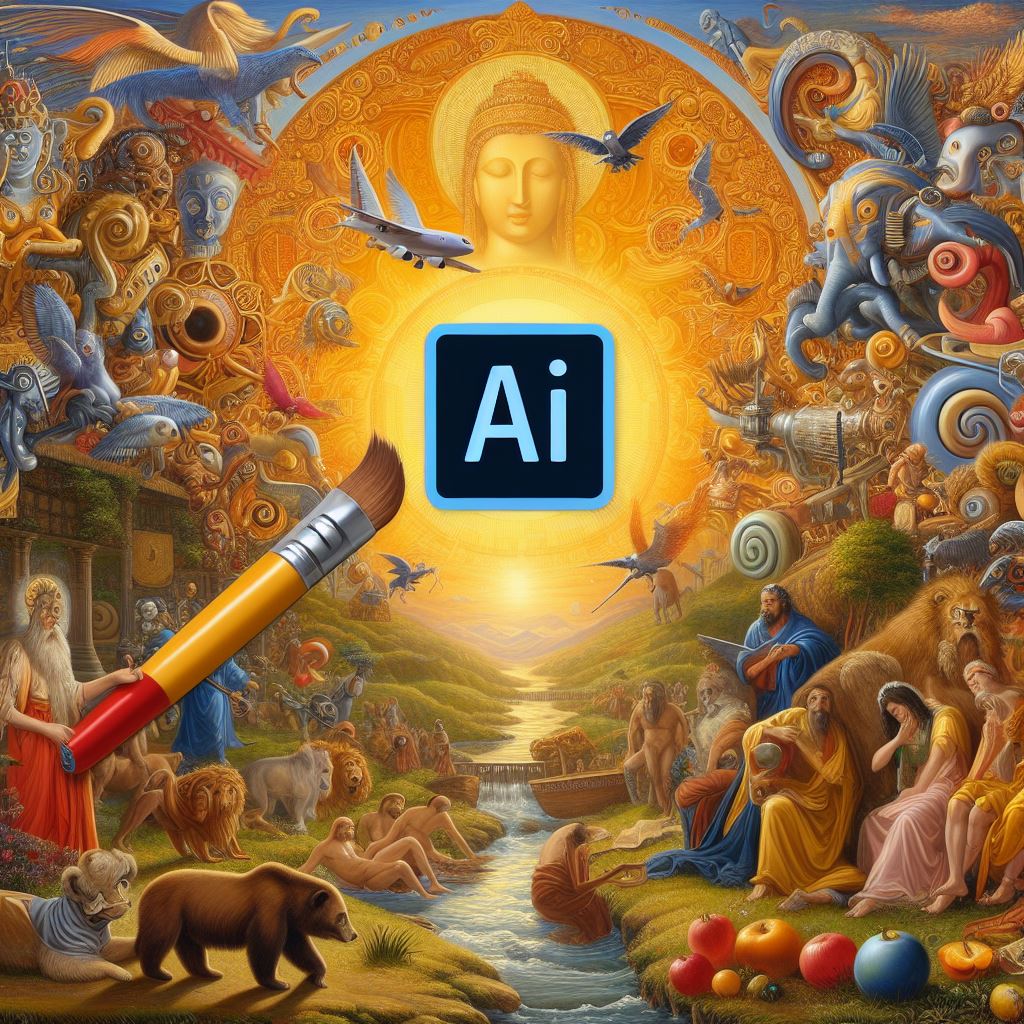Welcome back to Day 3 of our CSS journey! Today, we’re diving into CSS selectors, powerful tools that allow us to target specific HTML elements for styling. Understanding selectors is key to becoming proficient in CSS, so let’s explore them together.
What are CSS Selectors?
CSS selectors are patterns used to select and style HTML elements based on their element type, class, ID, attributes, and more. They allow us to apply styles selectively to specific elements or groups of elements on a web page.
Basic Selectors
- Type Selector: Selects all elements of a specific type.
p {
color: blue;
}This example selects all <p> elements and sets their text color to blue.
- Class Selector: Selects all elements with a specific class attribute.
.highlight {
background-color: yellow;
}This example selects all elements with class="highlight" and sets their background color to yellow.
- ID Selector: Selects a single element with a specific ID attribute.
#header {
font-size: 24px;
}This example selects the element with id="header" and sets its font size to 24 pixels.
Combining Selectors
Selectors can be combined to create more specific rules:
- Descendant Selector: Selects elements that are descendants of a specified element.
.container p {
margin-bottom: 10px;
}This example selects all <p> elements that are descendants of elements with class="container" and adds a bottom margin of 10 pixels.
- Child Selector: Selects elements that are direct children of a specified element.
.menu > li {
list-style-type: none;
}This example selects all <li> elements that are direct children of elements with class="menu" and removes the bullet points.
Pseudo-classes and Pseudo-elements
CSS also supports pseudo-classes and pseudo-elements to style elements based on their state or position in the document:
- Pseudo-classes: Select elements based on their state, such as
:hover,:active,:focus, etc.
a:hover {
color: red;
}This example changes the text color of <a> elements to red when hovered over.
- Pseudo-elements: Style specific parts of an element’s content, such as
::first-line,::before,::after, etc.
p::first-line {
font-weight: bold;
}This example makes the first line of every <p> element bold.
Attribute Selectors
Select elements based on their attributes:
- Attribute Equals Selector: Selects elements with a specific attribute value.
input[type="text"] {
width: 200px;
}This example selects all <input> elements with type="text" and sets their width to 200 pixels.
Conclusion
Congratulations on completing Day 3! You now have a solid understanding of CSS selectors and how to target specific elements for styling on your web page. Practice using these selectors to manipulate different parts of your layout.
Tomorrow, we’ll explore more advanced CSS properties and how to enhance the visual presentation of your web pages. Stay tuned and keep coding!
Feel free to share your insights and ask questions in the comments below. Let’s continue learning and mastering CSS together forget something just go back to the previous day!