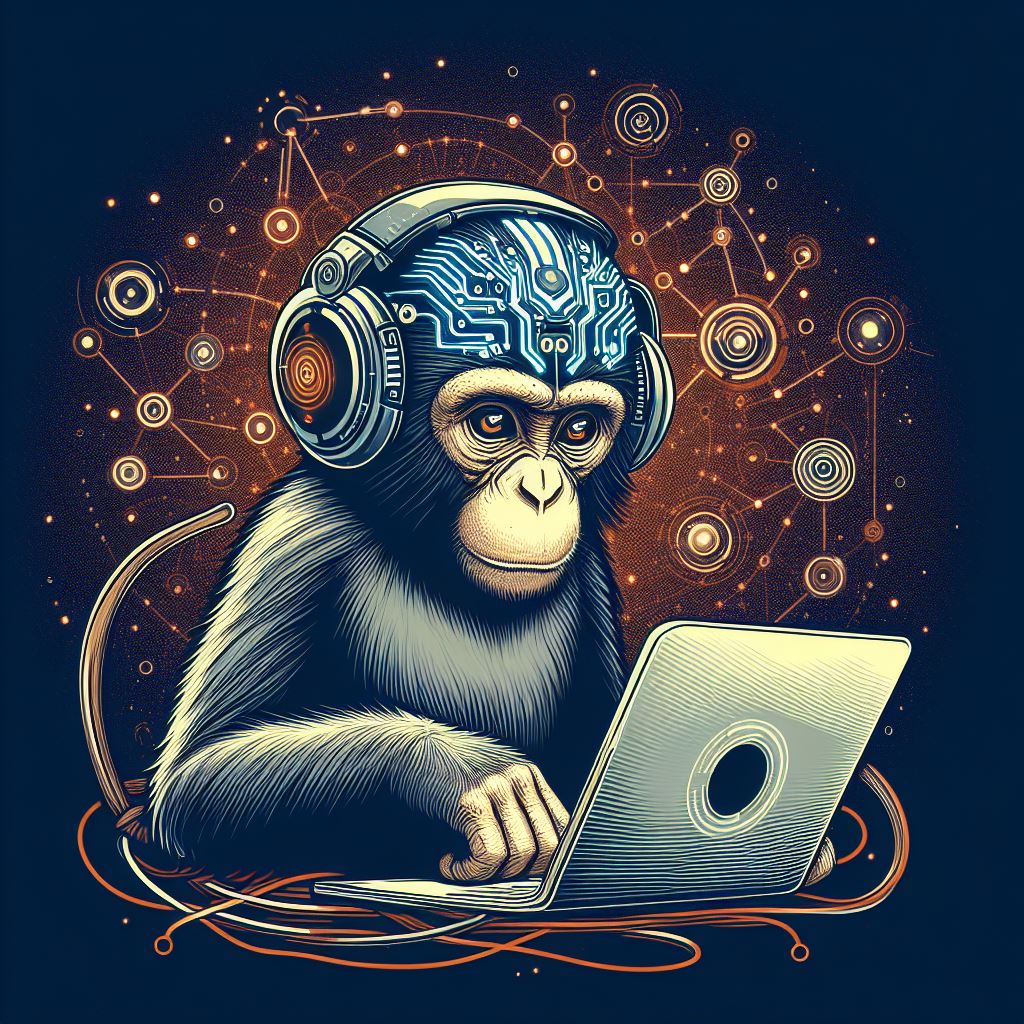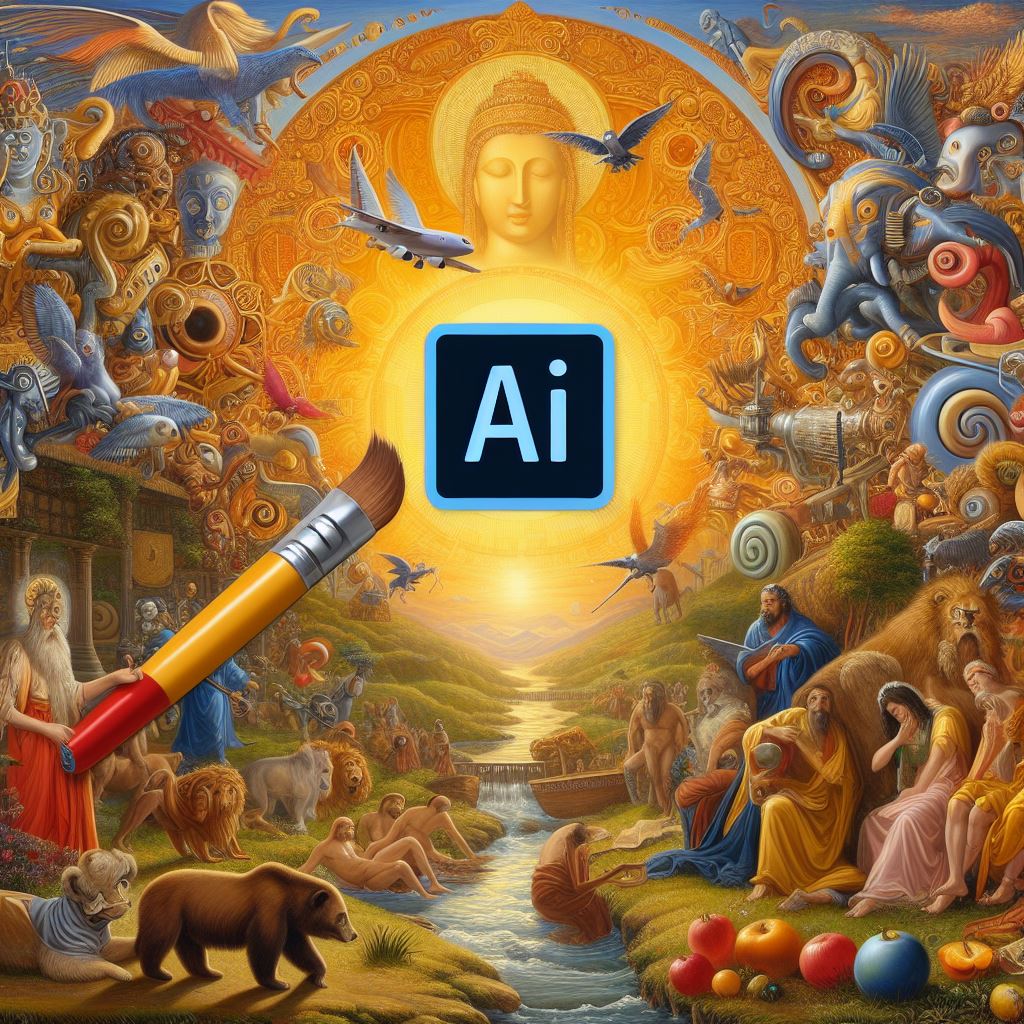Welcome to Day 4 of our CSS journey! Today, we’re delving into colors and backgrounds, essential aspects of styling that bring life and visual appeal to your web pages. Let’s dive in and explore how to use CSS to enhance the aesthetics of your designs.
Setting Text and Background Colors
CSS allows you to specify colors using various formats such as color names, RGB values, HEX codes, and HSL values. Here’s how you can define text and background colors:
body {
color: #333; /* HEX color code */
background-color: #f0f0f0; /* Background color */
}In this example, color sets the text color to dark gray (#333), and background-color sets the background to a light gray (#f0f0f0).
Using Color Names and RGB Values
You can also use predefined color names or specify colors using RGB values:
h1 {
color: red; /* Using color name */
}
p {
color: rgb(255, 0, 0); /* Using RGB values */
}Applying Background Images
In addition to colors, CSS allows you to use images as backgrounds for elements. You can control how the image is displayed and repeated using background properties:
.header {
background-image: url('header-bg.jpg');
background-size: cover; /* Cover the entire element */
background-repeat: no-repeat; /* Do not repeat */
}In this example, background-image sets the image file (header-bg.jpg) as the background for the .header element. background-size ensures the image covers the entire element, and background-repeat prevents it from repeating.
Gradient Backgrounds
CSS gradients offer a powerful way to create smooth transitions between colors. You can create linear or radial gradients using the linear-gradient() and radial-gradient() functions:
.button {
background-image: linear-gradient(to right, #ffcc00, #ff6600);
}This creates a linear gradient background for the .button element, transitioning from yellow (#ffcc00) to orange (#ff6600) from left to right.
RGBA for Transparent Colors
To create semi-transparent colors, you can use RGBA values where the a stands for alpha (opacity) value:
.modal {
background-color: rgba(0, 0, 0, 0.5); /* 50% transparent black */
}Here, rgba(0, 0, 0, 0.5) sets the background color of the .modal element to 50% transparent black.
CSS Background Shorthand
CSS provides a shorthand property background to set all background properties in one declaration:
.section {
background: url('bg-pattern.jpg') no-repeat center / cover #f0f0f0;
}This example sets a background image (bg-pattern.jpg) with no repeat, centered and covering the element, with a fallback background color of light gray (#f0f0f0).
Conclusion
Congratulations on completing Day 4! You now have a solid understanding of how to use CSS for setting colors, backgrounds, gradients, and transparency in your web designs. Experiment with different color schemes and backgrounds to enhance the visual appeal of your projects.
Tomorrow, we’ll continue our CSS journey by exploring layout techniques with CSS Flexbox. Stay tuned and keep coding!
Feel free to share your insights and ask questions in the comments below. Let’s continue learning and mastering CSS together!