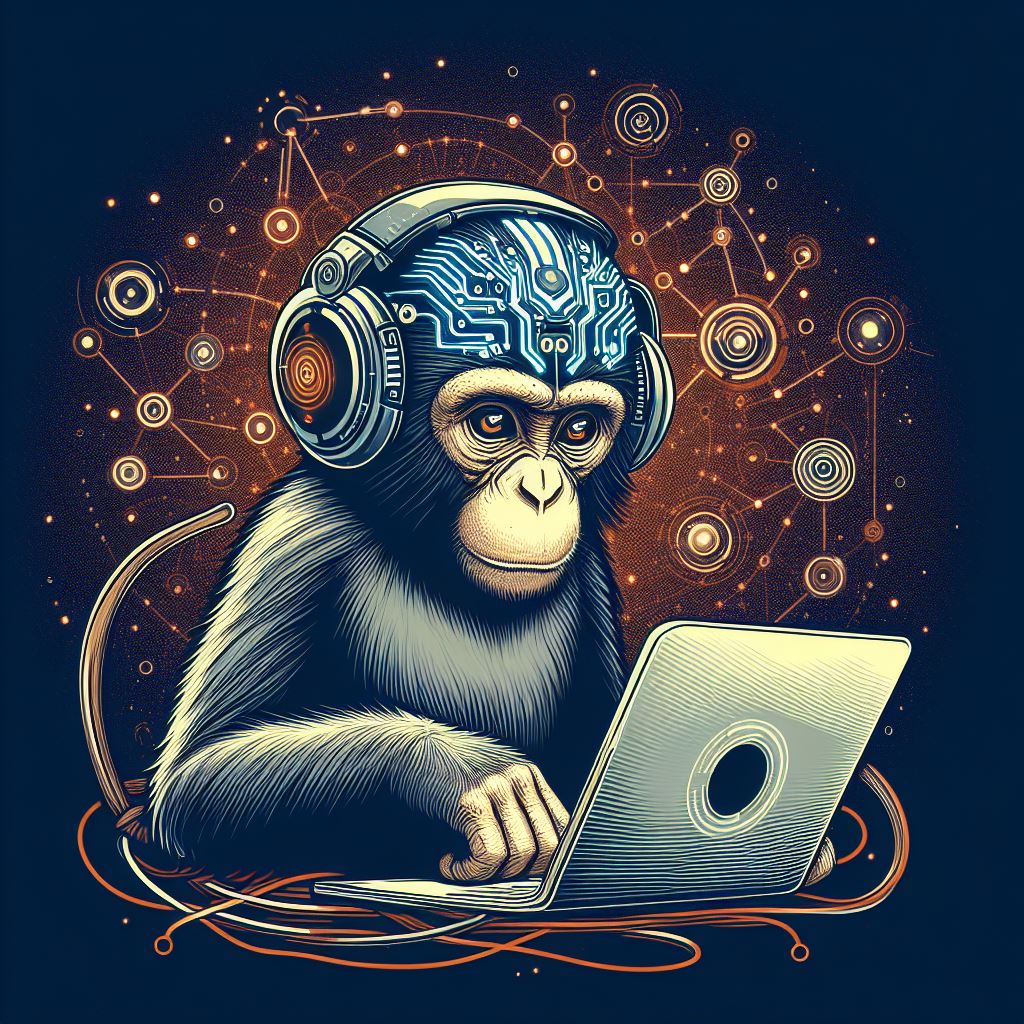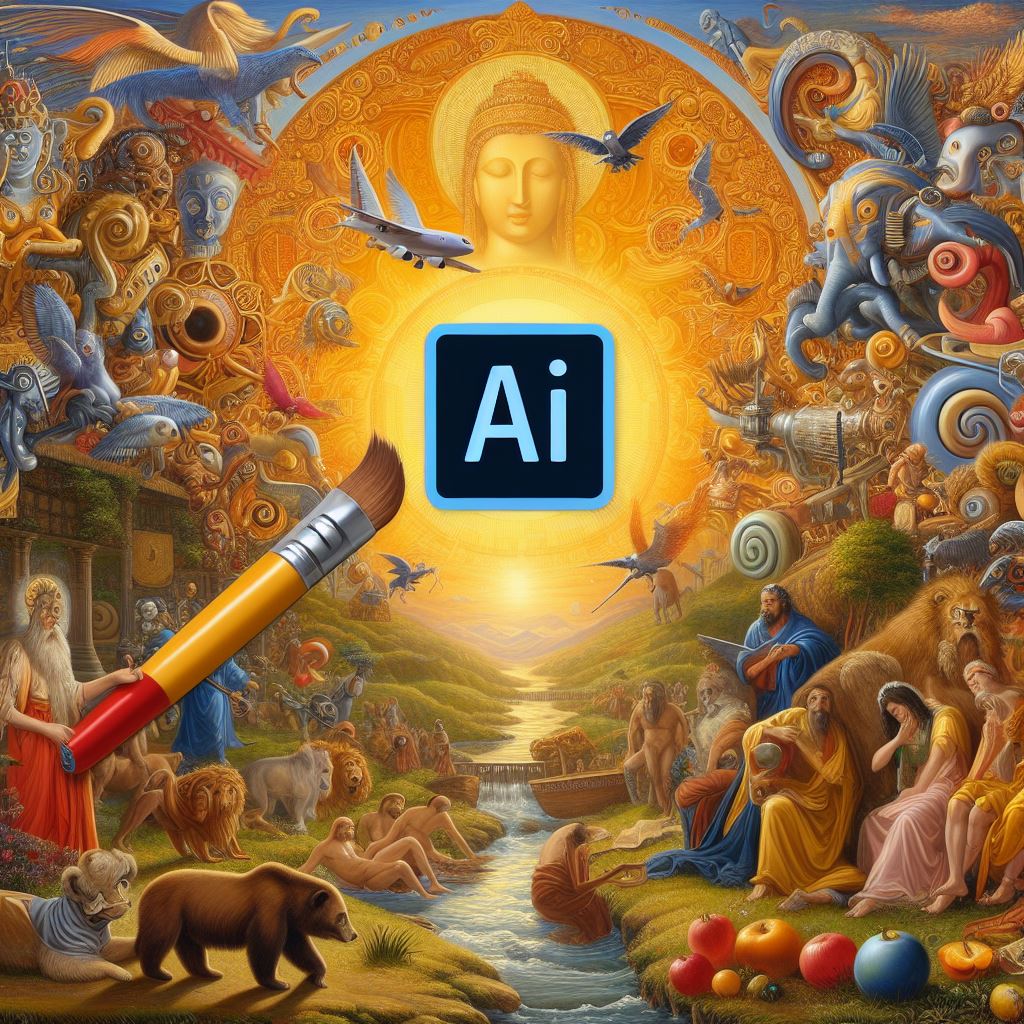Welcome to Day 6 of our CSS journey! Today, we’re focusing on CSS backgrounds and borders, which are essential for adding visual appeal to your web pages. Let’s explore how to creatively use these properties to enhance your designs.
Setting Background Colors and Images
CSS allows you to set background colors and images for elements. Here’s how:
- Background Color: Use
background-colorto set the background color of an element.
body {
background-color: #f0f0f0; /* Light gray background */
}- Background Image: Use
background-imageto set an image as the background.
.header {
background-image: url('header-bg.jpg');
background-size: cover; /* Ensure the image covers the entire element */
background-repeat: no-repeat; /* Prevent the image from repeating */
}Background Size and Position
Control the size and position of background images using background-size and background-position:
- Background Size: Define how the background image should fit the element.
.hero {
background-size: contain; /* Fit the image within the element */
background-size: cover; /* Cover the entire element */
}- Background Position: Set the starting position of the background image.
.banner {
background-position: center; /* Center the image */
background-position: top left; /* Position the image at the top-left corner */
}Applying Gradients
CSS gradients provide a smooth transition between colors. Use linear-gradient and radial-gradient to create stunning backgrounds:
- Linear Gradient:
.button {
background-image: linear-gradient(to right, #ff7e5f, #feb47b);
}- Radial Gradient:
.circle {
background-image: radial-gradient(circle, #ff7e5f, #feb47b);
}Adding Borders
Borders can enhance the appearance of elements by defining their edges. Use border, border-width, border-style, and border-color to customize borders:
- Simple Border:
.box {
border: 2px solid #333; /* 2px solid border with dark gray color */
}- Rounded Corners: Use
border-radiusto create rounded corners.
.card {
border: 1px solid #ccc;
border-radius: 10px; /* 10px rounded corners */
}Combining Backgrounds and Borders
You can combine backgrounds and borders to create visually appealing elements:
.profile {
background-color: #e0f7fa; /* Light blue background */
border: 2px solid #00838f; /* Dark blue border */
border-radius: 50%; /* Circular shape */
background-image: url('profile-pic.jpg');
background-size: cover;
background-position: center;
}Conclusion
Congratulations on completing Day 6! You now have a solid understanding of how to use CSS backgrounds and borders to enhance your web designs. Experiment with different colors, images, gradients, and border styles to create visually appealing elements.
Tomorrow, we’ll continue our CSS journey by exploring advanced layout techniques with CSS Grid. Stay tuned and keep coding!