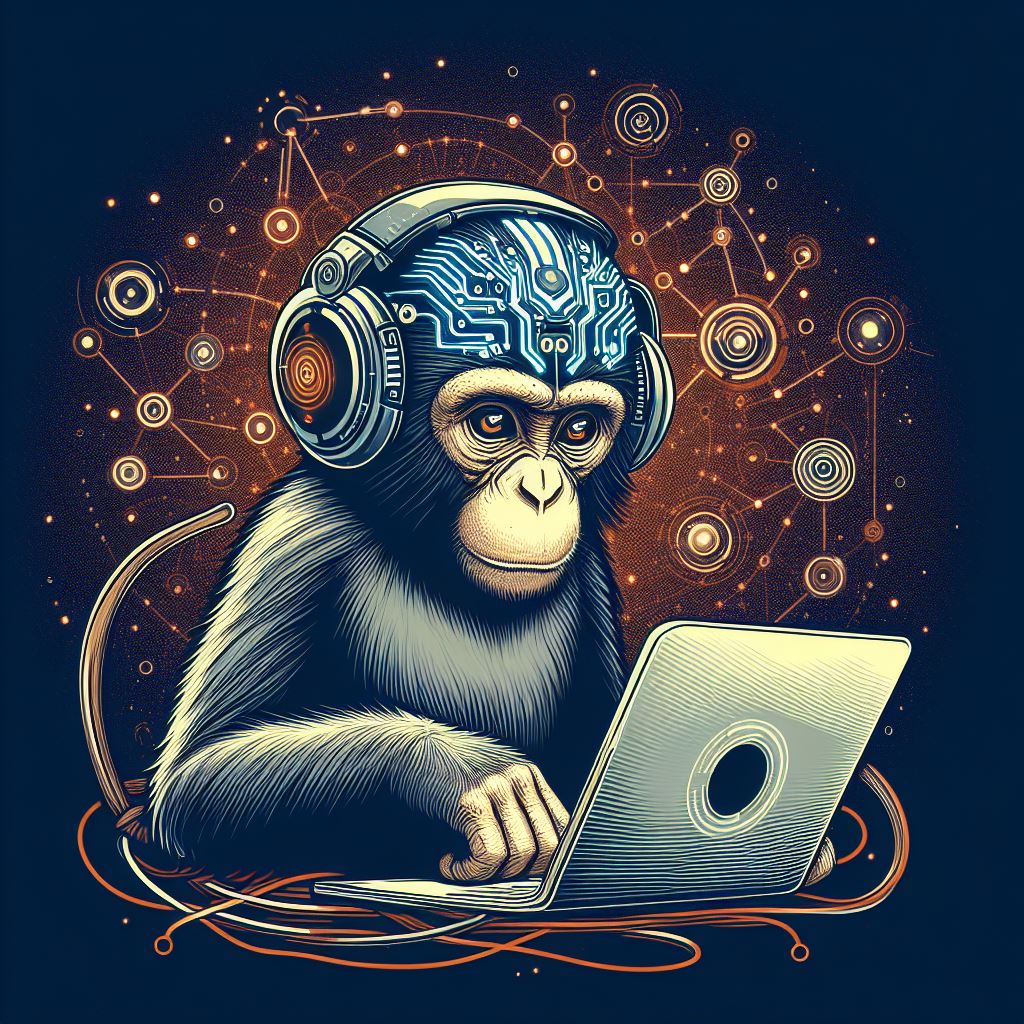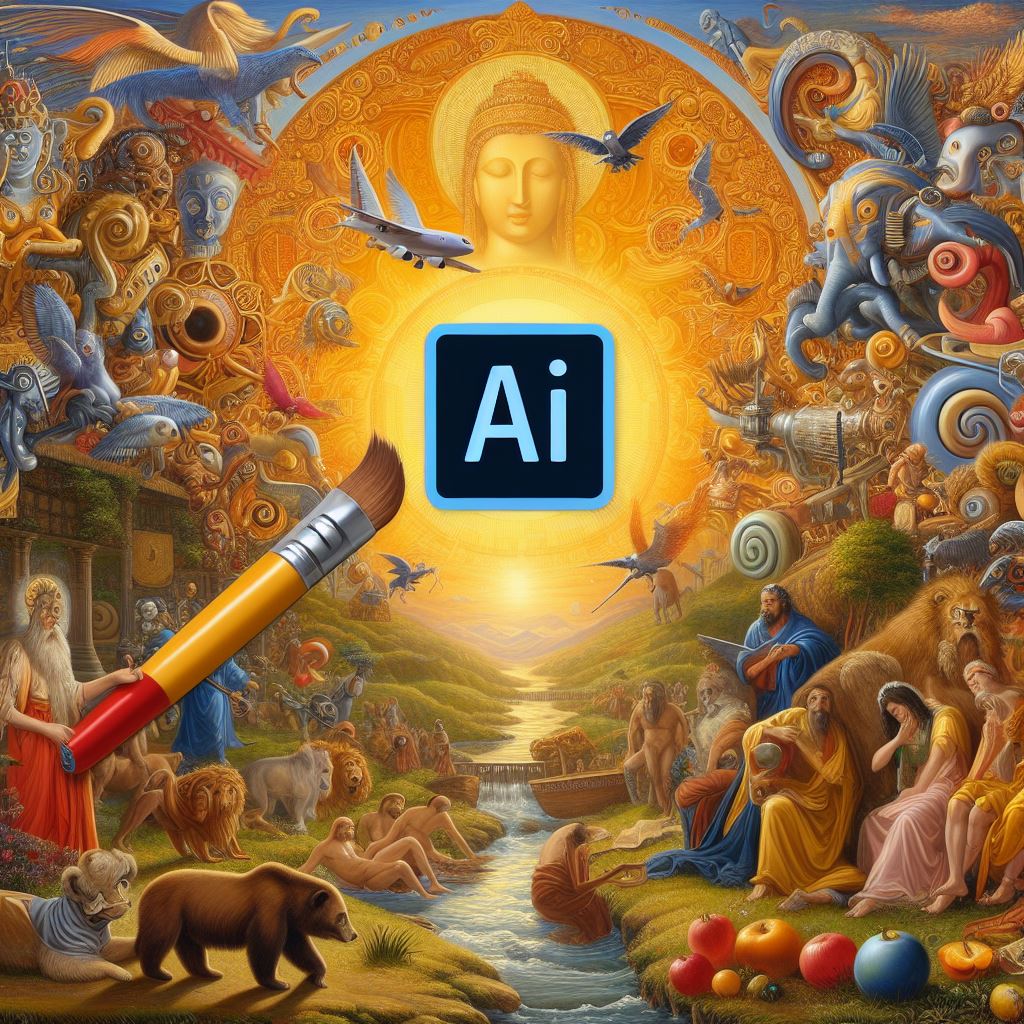Welcome to Day 9 of our CSS journey! Today, we’re diving into CSS Grid Layout, a powerful tool for creating complex and responsive web designs with ease. CSS Grid provides a two-dimensional grid-based layout system, which allows you to design web pages with precise control over rows and columns. Let’s explore how to master CSS Grid and create stunning layouts.
Understanding CSS Grid Basics
CSS Grid introduces two main components: the grid container and grid items. By applying Grid properties to the container, you can control the layout of its child elements.
Setting up a Grid Container
To create a Grid layout, designate a container element as a grid container using the display property set to grid:
.container {
display: grid;
}Defining Rows and Columns
Use the grid-template-rows and grid-template-columns properties to define the rows and columns of the grid:
.container {
grid-template-rows: 100px 200px; /* Two rows: first is 100px tall, second is 200px tall */
grid-template-columns: 1fr 2fr; /* Two columns: first takes up 1 fraction, second takes up 2 fractions */
}Placing Grid Items
Position grid items within the grid using the grid-row and grid-column properties:
.item1 {
grid-row: 1 / 2; /* Starts at row 1 and ends at row 2 */
grid-column: 1 / 3; /* Starts at column 1 and ends at column 3 */
}Grid Gap
Add spacing between grid items using the gap property:
.container {
gap: 20px; /* 20px gap between rows and columns */
}Practical Example
Let’s create a simple Grid layout with three items:
.container {
display: grid;
grid-template-rows: 100px 200px;
grid-template-columns: 1fr 2fr;
gap: 10px;
}
.item1 {
grid-row: 1 / 2;
grid-column: 1 / 3;
}
.item2 {
grid-row: 2 / 3;
grid-column: 1 / 2;
}
.item3 {
grid-row: 2 / 3;
grid-column: 2 / 3;
}Conclusion
Congratulations on completing Day 9! You now have a solid understanding of CSS Grid Layout and how to use it to create complex and responsive web designs. Experiment with different grid configurations and layouts to enhance your projects.
Tomorrow, we’ll continue our CSS journey by exploring advanced grid techniques and responsive design strategies. Stay tuned and keep coding!
Feel free to share your insights and ask questions in the comments below. Let’s continue learning and mastering CSS together!