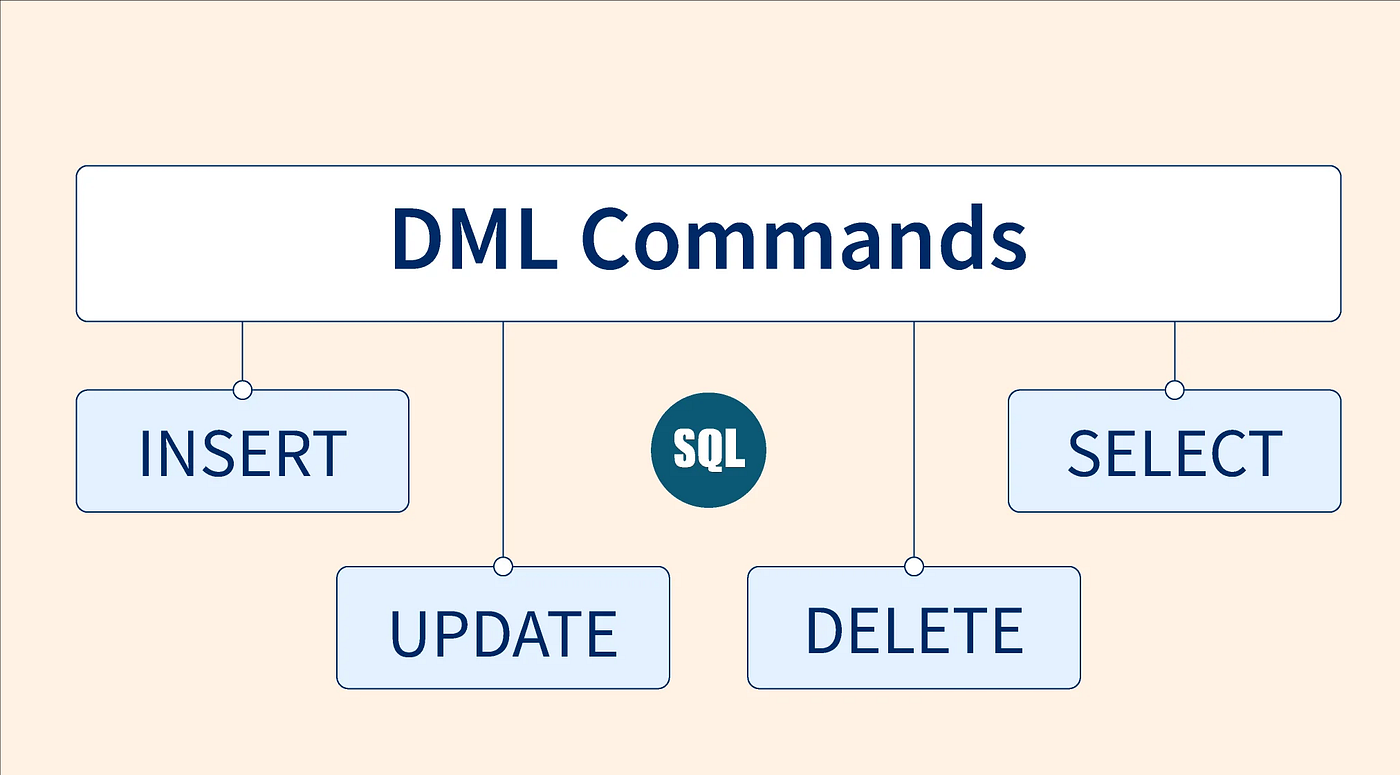Are you just starting with SQL or looking to brush up on the basics of Data Manipulation Language (DML)? This article is designed to help you understand and master the core DML operations: SELECT, INSERT, UPDATE, and DELETE. These commands are essential for interacting with data stored in relational database management systems (RDBMS). Let’s dive into the details and provide some practical examples.
Introduction to SQL DML
Data Manipulation Language (DML) is a subset of SQL used for managing data within database tables. DML commands are critical for performing various operations such as querying data, inserting new records, updating existing records, and deleting records. The primary DML commands include:
- SELECT
- INSERT
- UPDATE
- DELETE
These commands allow users to interact with and manipulate the data stored in databases effectively.
SELECT Statement
The SELECT statement is used to retrieve data from one or more tables. Here are some fundamental aspects and examples:
- Basic SELECT:
SELECT first_name, last_name FROM employees; - Filtering Data with WHERE:
SELECT first_name, last_name FROM employees WHERE department = 'Sales'; - Ordering Results with ORDER BY:
SELECT first_name, last_name FROM employees ORDER BY last_name ASC; - Grouping Data with GROUP BY:
SELECT department, COUNT(*) FROM employees GROUP BY department; - Joining Tables:
SELECT employees.first_name, employees.last_name, departments.department_name FROM employees JOIN departments ON employees.department_id = departments.id;
INSERT Statement
The INSERT statement is used to add new records to a table. Here’s an example:
INSERT INTO employees (first_name, last_name, email)
VALUES ('John', 'Doe', '[email protected]');
UPDATE Statement
The UPDATE statement modifies existing records in a table. Here’s an example:
UPDATE employees
SET email = 'example@email.com'
WHERE employee_id = 1;
DELETE Statement
The DELETE statement removes one or more records from a table. Here’s an example:
DELETE FROM employees
WHERE employee_id = 1;
Practical Tips for SQL Beginners
- Practice Regularly: Use online SQL practice tools like SQL Fiddle to write and test your SQL queries.
- Understand the Basics: Make sure you have a solid understanding of SQL syntax and basic commands.
- Use Comments: Comment your SQL code to make it easier to understand and maintain.
- Experiment with Joins: Practice different types of joins (INNER JOIN, LEFT JOIN, RIGHT JOIN) to understand how to combine data from multiple tables.
- Keep Learning: SQL is a powerful language with many advance features. Keep exploring new functions and commands to enhance your skills.
By mastering these basic DML commands, you’ll be well-equipped to handle more complex SQL tasks and work effectively with databases.
Conclusion
Data Manipulation Language (DML) commands are fundamental for any SQL user. Whether you are performing simple queries or complex data updates, understanding these commands is essential. Keep practicing, and you’ll soon become proficient in using SQL for data manipulation.