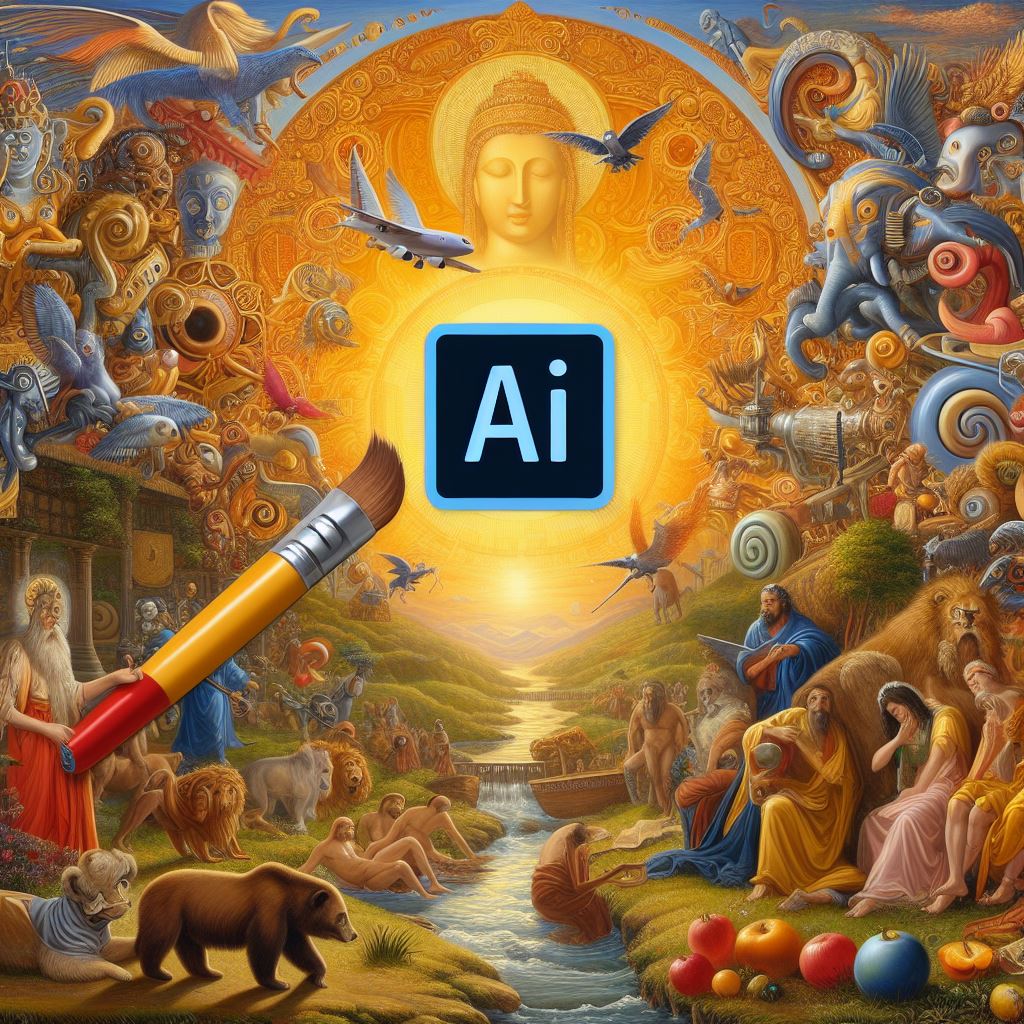Losing items can be stressful, but with Apple AirTag, you can locate your belongings with ease. Here’s a step-by-step guide on how to use Apple AirTag to find stolen items:
1. Attach AirTag to Your Belongings
Simply attach the compact Air Tag to your keys, bag, wallet, or any other item you want to keep track of. Its sleek design ensures it won’t add bulk to your belongings.

2. Connect AirTag to Your iPhone
Using the Find My app on your iPhone, you can easily connect and set up your AirTag. Just follow the on-screen instructions to pair it with your device.
3. Track Your Items in Real-Time
Once connected, you can track the location of your items in real-time using the Find My app. The app displays the last known location of your AirTag on a map, making it easy to pinpoint its whereabouts.
4. Use Precision Finding
If your item is nearby but out of sight, you can use Precision Finding to guide you directly to its location. Your iPhone will provide precise directions and distance indicators to help you locate your item quickly.
5. Activate Lost Mode
If your item goes missing, you can activate Lost Mode in the Find My app. This feature notifies you when your AirTag is found by another iPhone user and allows them to contact you anonymously.
Tips for Effective Use:
- Keep Your iPhone Nearby: Ensure your iPhone is within Bluetooth range of your AirTag for accurate tracking.
- Check Battery Life: Regularly check the battery life of your AirTag to ensure it’s always ready when you need it.
- Update Location: If your item is on the move, enable the Notify When Found feature to receive location updates.
FAQs
Q: Can I track multiple at once?
A: Yes, you can track multiple AirTags simultaneously using the Find My app.
Q: How long does the battery last?
A: The battery life of an AirTag can vary depending on usage, but it typically lasts up to a year.
Q: Can I share it with family members?
A: Yes, you can share your AirTag with family members through the Family Sharing feature on iOS devices.
Using Apple Air Tags to find stolen items is a game-changer, providing peace of mind knowing your belongings are always within reach. So why wait? Get your AirTag today and never lose track of your valuables again. learn more.