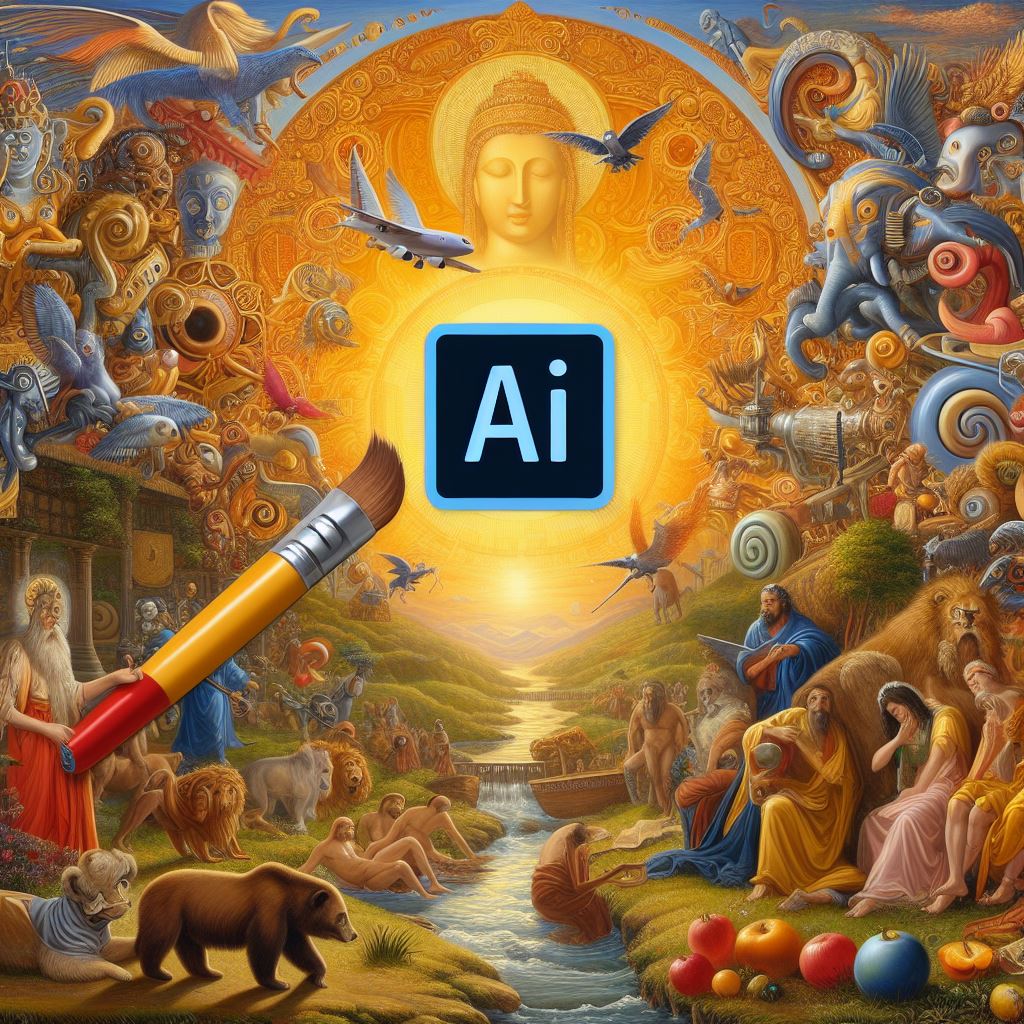When developing web applications with PHP, ensuring security is paramount. This guide highlights essential security best practices to protect your PHP-based web applications from common vulnerabilities.
1. Sanitize User Input
User input is a common entry point for attacks like SQL injection and cross-site scripting (XSS). Always sanitize and validate user input to prevent malicious code injection.
$username = $_POST[‘username’];
$username = Filter Var($username, FILTER_SANITIZE_STRING);
2. Parameterized Queries
Use parameterized queries or prepared statements when interacting with databases to prevent SQL injection attacks. Parameterized queries separate SQL logic from user input.
$stmt = $pdo->prepare(‘SELECT * FROM users WHERE username = ?’);
$stmt->execute([$username]);
3. Validate Form Data
Implement server-side form validation to ensure that submitted data meets specific criteria. This helps prevent invalid or malicious data from being processed.
if (strlen($_POST[‘password’]) < 8) {
// Password must be at least 8 characters long
// Display error message to the user
}
4. Use Secure Password Hashing
Store user passwords securely using hashing algorithms like bcrypt. Never store plain-text passwords in your database.
$password = password_hash($_POST[‘password’], PASSWORD_DEFAULT);
5. Secure Session Management
Protect session data by using secure cookies, setting proper session timeouts, and regenerating session IDs to prevent session fixation attacks.
session_set_cookie_params([‘secure’ => true, ‘httponly’ => true, ‘samesite’ => ‘strict’]);
session_start();
6. Prevent Cross-Site Scripting (XSS)
Escape output data using functions like htmlspecialchars to prevent XSS attacks. This converts special characters into HTML entities, rendering them harmless.
echo htmlspecialchars($_POST[‘comment’]);
7. Implement Access Control
Enforce access control mechanisms to restrict unauthorized access to sensitive areas of your application. Use roles and permissions to control user privileges.
if ($_SESSION[‘role’] !== ‘admin’) {
// Redirect user to a non-privileged page
}
8. Keep PHP Updated
Regularly update PHP to the latest stable version to patch security vulnerabilities and benefit from new security features.
9. Input Validation Libraries
Consider using input validation libraries like Symfony’s Validator component or Laravel’s Validation class for robust input validation.
10. Stay Informed
Stay updated on the latest security threats and best practices by following security blogs, attending conferences, and participating in online forums.
Conclusion
By following these PHP security best practices, you can significantly reduce the risk of security breaches in your web applications. Remember, security is an ongoing process, so regularly review and update your security measures to stay ahead of emerging threats.
FAQS
PHP Security Guide – The official PHP manual includes a section on security that covers topics such as data validation, password hashing, and session management.